Note
This documentation is a community-maintained update of the original PME documentation.

Welcome to PME Documentation
Pie Menu Editor (PME) empowers you to reshape Blender’s interface to match your creative vision. Through intuitive menu creation and hotkey customization, PME turns your workflow ideas into reality.
Feature Overview
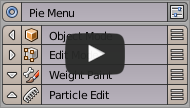
Create radial menus with 8+ customizable buttons, perfect for quick access to frequently used tools. Supports nesting menus and display panels to organize complex workflows.
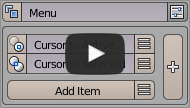
Design multi-column dropdown menus that can be triggered by hotkeys or integrated into existing menus. Ideal for grouping related commands and settings.
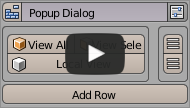
Build custom widget layouts that can be displayed anywhere - in menus, dialogs, panels, or toolbars. Seamlessly integrate with Blender’s UI system.
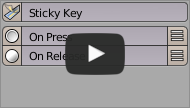
Configure different actions for key press and release events. Essential for temporary tool activation or mode switching during operations.
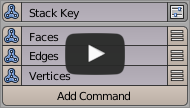
Assign multiple commands to a single hotkey and cycle through them. Streamline your workflow by reducing the number of required shortcuts.
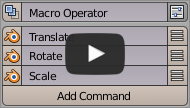
Create new tools by combining existing Blender operations - no coding required. Automate complex workflows with simple button clicks.
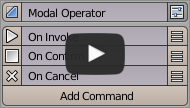
Develop interactive tools that respond to user input. Perfect for custom manipulation tools and dynamic operations.

Organize and customize Blender’s interface by grouping and managing panels. Create new tabs or extend existing categories with custom panels.

Declutter Blender’s interface by selectively hiding unwanted panels and groups. Keep your workspace focused and efficient by showing only what you need.

Create and manage custom properties for objects, materials, and more. Extend Blender’s property system with your own controls and settings.
Note
Your perfect Blender setup is just a few clicks away - no coding required. For those ready to explore Python, PME offers advanced options to extend Blender even further.
Supporting Sustainable Development
PME’s development and maintenance relies primarily on volunteer contributions. Your support through GitHub Sponsors (starting from $1/month) helps make these activities sustainable:
Compatibility updates for new Blender versions
Bug fixes and stability improvements
Documentation enhancement
New feature development
Fast and reliable support
Your support drives PME’s evolution into an even better tool.
Join the Community
PME’s development and documentation thrive through community collaboration. Here’s how you can participate:
Contribute to Development
Issue Tracker: Report bugs and request features
Pull Requests: Improve code and add new features
Contribute to PME: Development participation guidelines
Improve Documentation
The Contribute to Documentation project welcomes:
Content review and proofreading
Documentation translation
Contributions to Examples & Resources
Related Links